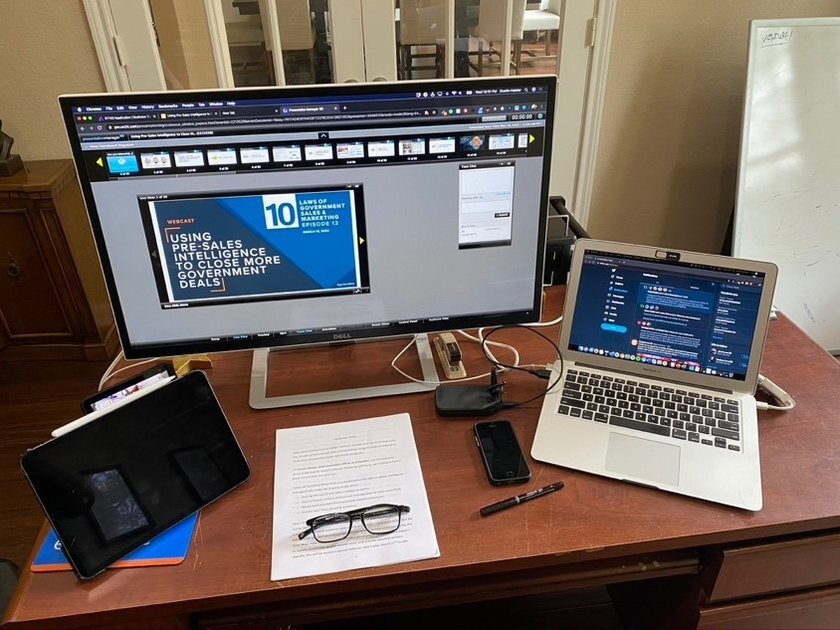1. Zoom
Having facetime with other staff is vital, and being a remote employee still requires human-to-human interaction — you just have to change the platform. I’ve been using Zoom for the past five years as a video conferencing tool. It works great for hosting virtual meetings but can also be used to retain your office culture through virtual "water-cooler" conversations and after-work virtual get-togethers. Zoom offers free 40-minute meetings, a paid version with unlimited meetings and additional features across all platforms.2. Slack
Not all virtual communication can be done through video conferencing or phone calls, and this is where messaging can provide an easy way to fill this communication gap without tying up your entire day. I’ve been using Slack channels as a way to communicate with others, even with completely different companies, that have a shared interest in a particular topic. Slack is available across all platforms and integrates into many other third-party tools.3. MyAnalytics (Microsoft)
Time management is one of the most important work-from home-needs, and if you’re an Office 365 user, I highly recommend MyAnalytics. This web application and Outlook email add-in, provides regular breakdowns of your time management and even will identify items you may have forgotten to follow-up on based on your sent emails. I get a weekly report of my activities and use this to understand and tweak how I manage my time. MyAnalytics is a free add-on for Office 365 Users.4. OneNote
One thing I quickly learned about working from home is that you still have to take notes — even on video calls. OneNote is a free application from Microsoft that anyone can use, even if you’re not an Office365 user. It lets you store your notes in searchable digital notebooks and even provides the ability to use your Apple Pencil on an iPad pro to handwrite your notes. OneNote is available on all platforms for free.5. Temi
Sometimes it’s helpful to record a call (with the other party’s permission) and the app I use for transcribing a phone conversation is Temi. It uses artificial intelligence to transcribe voice-to-text and gives you the output as an editable Word document or PDF in about five minutes. Temi can even separate multiple speakers, which can come in handy. Temi offers a free trial and is $0.25 per minute of transcribed audio.6. Feedly
It’s important when working remotely to keep up with the news and media that may be relevant to your job. Rather than spending time going to countless separate websites, I use Feedly to aggregate in one place all the sources I’m interested in and have them grouped by topic. Feedly will also track what you’ve read and gives you the ability to share or save any articles you read from within the app. Feedly is available across all platforms and offers a free and paid version.7. Spotify/Coffitivity
Working in a remote environment also disrupts the ambient noise that you may be used to working with. In order to get around this, I use Spotify for music (specifically the playlist ‘Deep Focus’) and Coffitivity, which emulates the sound of a busy coffee shop, to help provide background noise that helps me focus on the tasks at hand. Spotify offers free and paid versions, and Coffitivity is a free Web application.8. Todoist
Task management is another important practice to help you better plan and accomplish your objectives throughout the day. For this, I use Todoist to create tasks tied to specific delivery times (with reminders) and help me ensure that nothing falls through the cracks throughout the day. You can also set up recurring tasks and even delegate individual assignments to other employees to increase your overall effectiveness. Todoist is free across all platforms and offers a Premium version with additional features.9. Keynote
Remote work also creates opportunities for more virtual presentations, and although many of us are already seasoned PowerPoint experts, I prefer using Keynote. Keynote is Apple’s version of PowerPoint and has amazing templates that can take any idea, briefing or update presentation and make it look great in far less time than you normally would spend. Now is the perfect time to learn a new presentation tool. Keynote is available for free on all Mac and iOS devices.10. Fiverr
The last tool is one of my favorites. Fiverr is a marketplace of freelancers who can complete a variety of digital tasks for you for as little as $5. From voiceovers to design work, Fiverr is one of my go-to tools if I’m working on something creative but need a little extra help. Fiverr is an online marketplace of paid services.We’d also like to see your #GovFromHome setup (mine is below). Share your setup on Twitter or Facebook with the hashtag #GovFromHome and we’ll feature it on Governing.com.